NT-ware has launched the latest release of uniFLOW Online 2022.11
This latest release focuses on a new “Delegation” extension, to automatically share print jobs with colleagues, and a new scan profile, to scan documents directly to a shared mailbox. ‘Mobile printing’ has been renamed to ‘Email print’, to clearly distinguish it from mobile printing, and several configuration options have been added offering more control on email printing.
The key highlights:
- iAutomatic print job delegation
- scanning to shared mailboxes
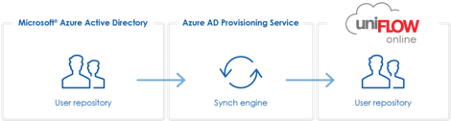
NEW FEATURES – Automatic Print Job Delegation
Print job delegation allows users to share documents with colleagues. Until now, users have only been able to share documents via the “My Queue” widget on their personal dashboard. However, this required manual interaction by the user. With this latest release automatic print job delegation is implemented to share print jobs without manual user interaction. All submitted print jobs will automatically be visible in the delegate’s secure print queue. This enables colleagues within a project group or a secretary to print documents on behalf of colleagues.
NEW FEATURES – New Scan Profile “Scan to Email”
uniFLOW Online 2022.4 provides a new “Scan to Email” scan profile, allowing users to scan documents directly to pre-defined email addresses. The automatic and straightforward workflow is helpful and timesaving when regularly scanning documents to a shared mailbox


